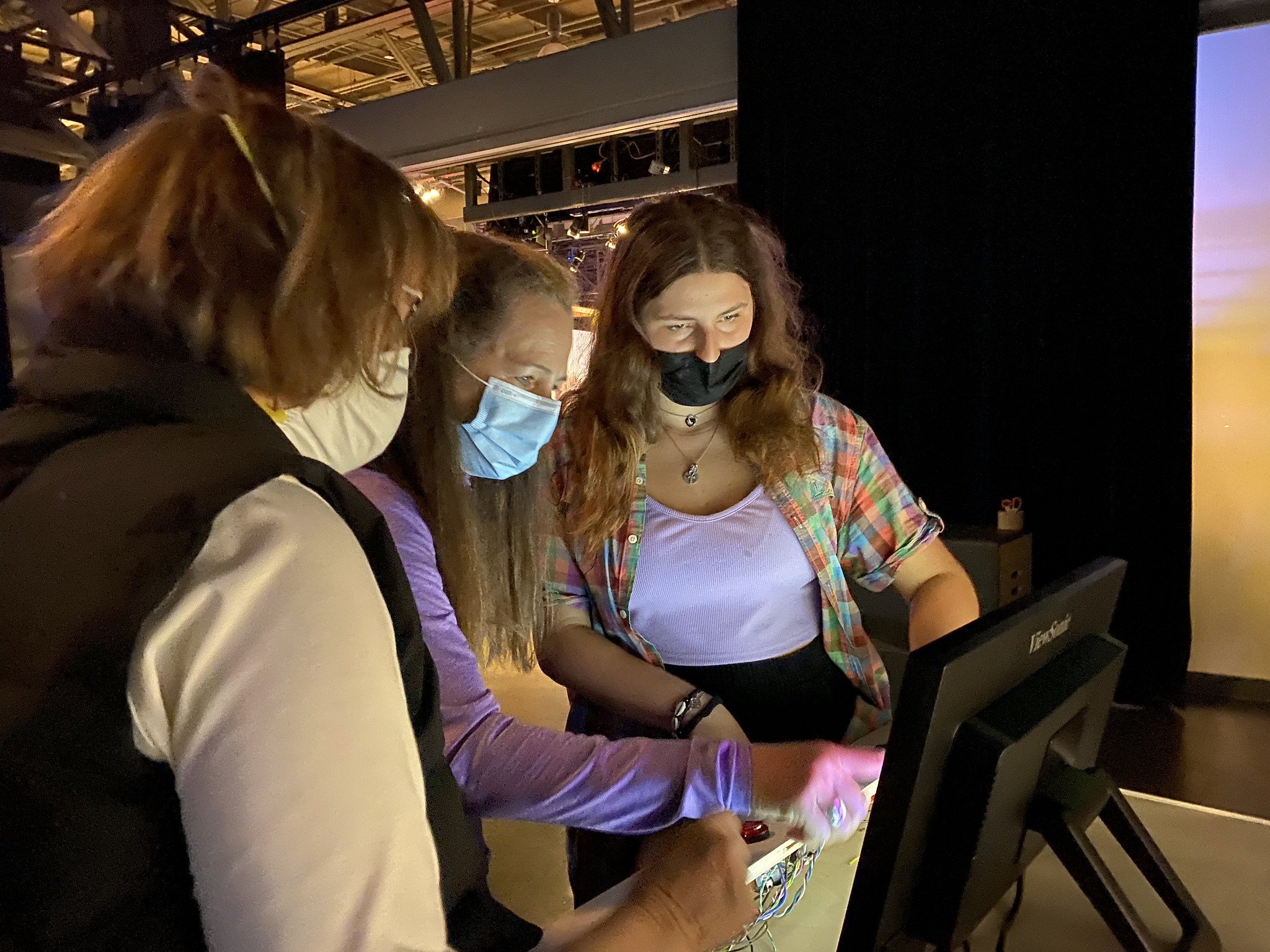A Customizable Shadow Remix Station
“Leonardo da Vinci saw trees, towns, battles and a lot of other things in the stains he found on old walls. Shakespeare saw whales and camels in the clouds. […] Not everyone sees pictures in the fire, or in the clouds, and of those who do, not all see the same thing. It depends on what they are looking at, and on who is doing the looking”
- Bruno Munari, Design as Art
As part of the recent work with the Tinkering Studio at the Exploratorium, freelance programmer Amanda Ghassaei collaborated with Wonderful Idea Co. to create a digital app that allows people to experiment with making shadow remixes. This is a creative way to reimagine everyday objects as elements for storytelling. The program allows you to draw on a live image of a shadow, change the color and thickness of the line, undo mistakes and save the remix to share with others.
Although for the project, we worked to make a robust exhibit at the Exploratorium, as a way to quickly test out new design elements, we also created a web-based version of the app. We’re distributing the test program so that anyone can experiment and create a personalized shadow remix station for themselves and others. There are many ways to adapt this idea to meet the needs of different education settings from kitchen tables to science museums.
The minimum supplies that you need for this project are a computer, a a webcam, point source light (like a flash light), a blank wall and some interesting shadow making objects. Kitchen equipment, hand tools, paperclips, old toys and even fruits and vegetables are interesting places to start. To begin, create a shadow pattern on the wall using the light and objects. Arrange your webcam to capture an interesting frame of the image. Load the app and start drawing over the shadow to create something new. Once you’ve got the hang of the basics you can start remixing the shadow remix experience.
Something that you can customize is the the drawing interface. The program is designed to be used with a touch screen so you can paint directly on the screen with your finger, select new colors and change the line thickness. It can also be used with a USB trackpad and a pen for more control or even with a normal computer mouse which takes a bit of practice to get used to.
For the buttons, normally you can use a keyboard to perform functions like save the image on the computer, undo the last stroke and clear the entire drawing. Use a or command + s to save, d or command + z to undo, c to choose the camera input, and g or backspace to clear the whole screen. However, the keys are also set up so that they can work with a MaKeyMaKey. You can use homemade switches or reused arcade buttons to make a more fun and solid station.
As we designed the experience, we thought about how much flexibility to give to shadow making process. This can be completely free form but also can have different possible arrangements to add constraints that enhance the experiment. Platforms, lazy susans or analog motors are all good options.
At the Exploratorium, we deployed a more complex version of the app that connects to an Arduino and two controllable stepper motors with position sensors to make the experience more robust on the museum floor without facilitators always present.
As a way to boost collaboration, we also created a web-based gallery so that remixes automatically are added to a collection that can be viewed on a big screen monitor. You can learn more about this more advanced app (and remix it to create your own version) by visiting our github repository.
One of the best parts of this open kit development process is that others have already created their own inspiring examples that suggest new ideas and interesting directions for stations.
It was really cool to see Cate Heroman experiment with using the program on an iPad. We hadn’t tested that before but it was good to see that with a little tinkering, it could work.
Wonderful Idea Co. collaborator Keith Braafladt explored using a makey makey and foil switches for his at home Shadow Remix station.
And Sandee Bisson switched around the positions of the webcam, objects and screen to make a really nice projection version of the shadow remix station, opening up many new possibilities.
These three iterations on the idea show how there are so many different ways that you can build your own shadow remix station using some of the same tools we’ve been working with. It would be great to see new and different ideas around this theme so that we can continue to tinker together.
The LEGO Playful Learning Museum Network initiative is made possible through generous support from the LEGO Group.