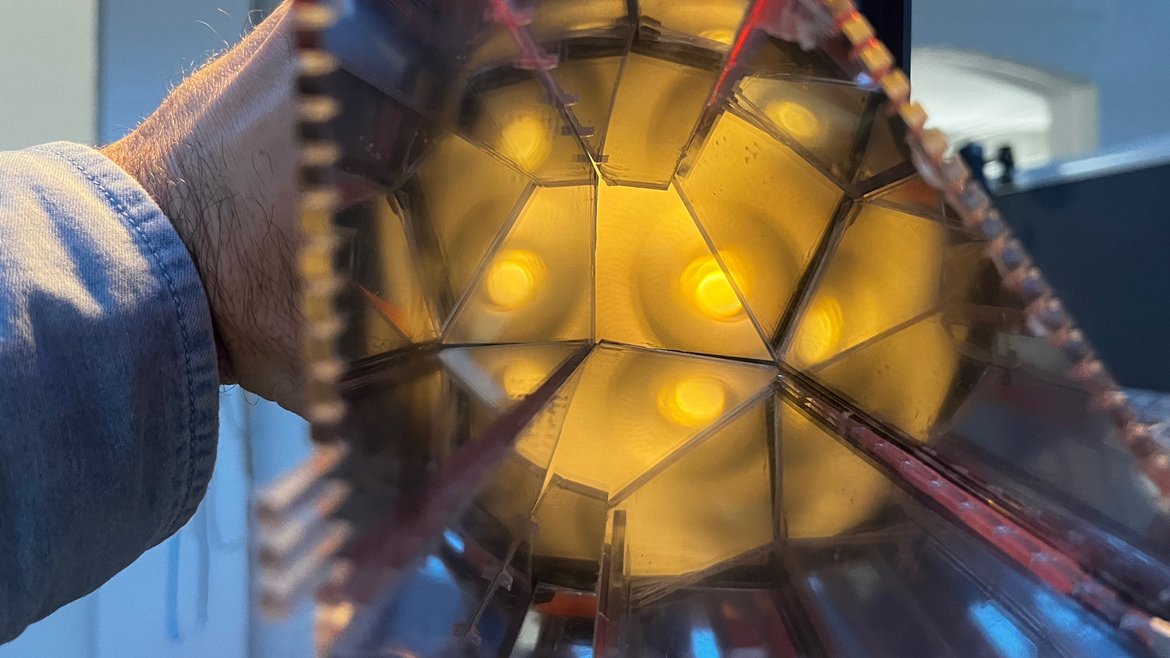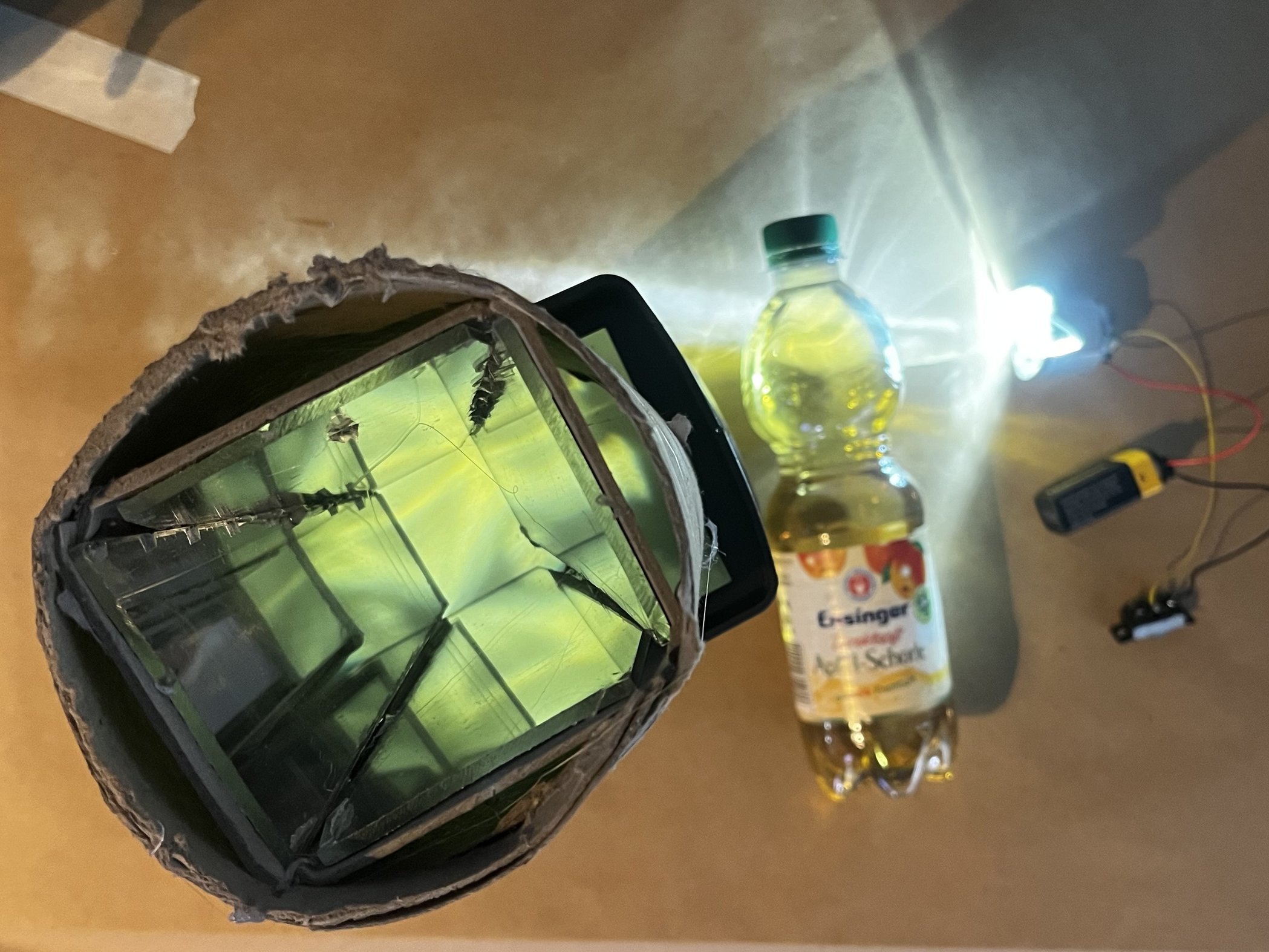Making Kaleidoscopes More Collaborative
One of the qualities of experience that we design for when developing new tinkering activities is collaboration or “social scaffolding”. This means that people can work together, get ideas from each other, be inspired by peers’ experiments and generally have a connected feeling when they are working in a tinkering environment.
One of the Tinkering Inventive Playsets (TIPs) themes that I’ve been working on with the Tinkering Studio team and other museum partners is kaleidoscopes. In the traditional form of the activity the experience of looking through the viewer and discovering new designs is small scale and only accessible to the individual with the scope. So we’re experimenting with different possibilities to make the experience more collaborative. Here are three possibilities or starting points:
We can start with a webcam, computer and projector to make the images large scale. It’s possible to open the webcam window using a test website and make the window full screen. The webcam points down a kaleidoscope looking at a spinning motor and the projector beams the image on the wall.
This is a nice set up because it creates a large scale image of the reflected patterns in the tinkering environment. There’s a bit of challenge with the different light levels required for the darkened walls and the bright surface where the materials for the kaleidoscopes turn but we are experimenting with possible solutions. Additionally a future version could run off a raspberry pi so it’s not necessary to devote a fully functional laptop to one station.
Ryoko tried a slightly different technique using a flash light, a tube with beads and a kaleidoscope toy with a mirror and lens that cast a physical projection on the ceiling. I think this would be really fun to customize and make more tinkerable. I can imagine that it would be really beautiful to have multiple handheld kaleidoscope kits around a darkened room.
And finally, this past week I helped facilitate a workshop with TinkerTank that started with participants dissecting a junk item to use for their projects. Something that caught my eye during the first step was a video transfer device that I believe was used to transfer home movies from slides to a different format. It also contained a lens, mirror and opaque screen.
I added in a tube with mirrors arranged to make a kaleidoscope and used it to look around the room. I think I would need to tinker a bit more to get the image quality right but it’s a new possible direction that combines some elements from the first two experiments. I was reminded by the form factor of an “focuser” exhibit at the Chabot Science Center patio that I really liked.
These are just three starting points for making kaleidoscope investigations more social and collaborative. Other possibilities would be to make a large scale cardboard box set up like a light play wall or hack the “duck into a kaleidoscope” exhibit. We’ll keep updating here with more iterations of this in-progress activity.
The LEGO Playful Learning Museum Network initiative is made possible through generous support from the LEGO Group.